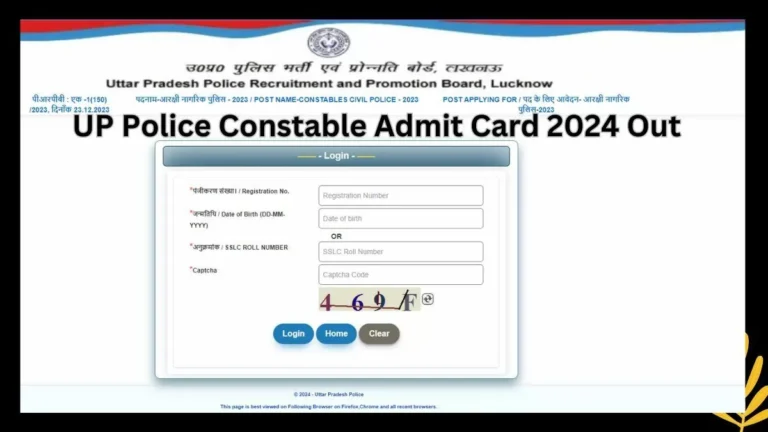Android 15 Update: Pixel 6 Models Facing Critical Crash Issues
The Android 15 release sparked excitement among Pixel 6 users, promising new features and a smoother experience. However, that excitement has turned to frustration for some, as reports of phones becoming “bricked” (completely non-functional) have emerged. If you’re a Pixel 6 user experiencing issues after the update, here’s a clear breakdown of what’s happening, why, and what steps you can take.
What’s Going On with the Android 15 Update on Pixel 6?
Unfortunately, the Android 15 update, expected to bring useful upgrades, has led to critical problems for some Pixel 6 users. Many are reporting that their devices have stopped working altogether. On forums like Reddit, users have noted that activating features like Private Space or simply performing everyday tasks caused their phones to shut down unexpectedly, with no way to turn them back on.
Why Are Pixel 6 Devices facing Crash Issues?
Though the exact cause of the bricking issue isn’t fully understood, here are some possible explanations:
- Software Bugs: Bugs within the Android 15 update could be causing serious issues during installation, corrupting the system.
- Compatibility Problems: There may be compatibility conflicts between Android 15 and specific Pixel 6 models, leading to these unexpected shutdowns.
- Installation Errors: Occasionally, errors during the update process can cause the system to malfunction, making the device inoperable.
These factors could corrupt the device’s operating system, resulting in what’s known as “bricking” and leaving the phone unusable.
What to Do If Your Pixel 6 Is Crash Update
If your Pixel 6 has become unresponsive due to the Android 15 update, here are a few things you can try:
- Perform a Soft Reset: Hold the power button for 10 seconds to see if the device restarts.
- Access Recovery Mode: If a soft reset doesn’t work, try entering recovery mode. This may allow you to perform a factory reset or roll back the update. Remember that a factory reset will erase all data on the phone.
- Contact Google Support: If the phone remains unresponsive, contact Google Support or your carrier. They can guide you through further recovery options, discuss repair options, or explore warranty coverage.
- Watch for Google Updates: Google may release a patch to fix this issue, so watch for announcements or updates that could help restore your device.
Community Reactions
The Pixel 6 bricking issue has led to significant concern across the tech community, with many users expressing frustration on social media and forums. As users share experiences and seek help, there’s growing pressure on Google to provide a quick fix to restore affected devices and prevent further issues.
Conclusion
While Android 15 introduced promising features, the bricking issues on Pixel 6 devices have disappointed many users. If you’re facing similar problems, remember there are steps you can take to troubleshoot, and the community is actively seeking solutions. We hope for a quick resolution from Google to help affected users get back to enjoying their devices.