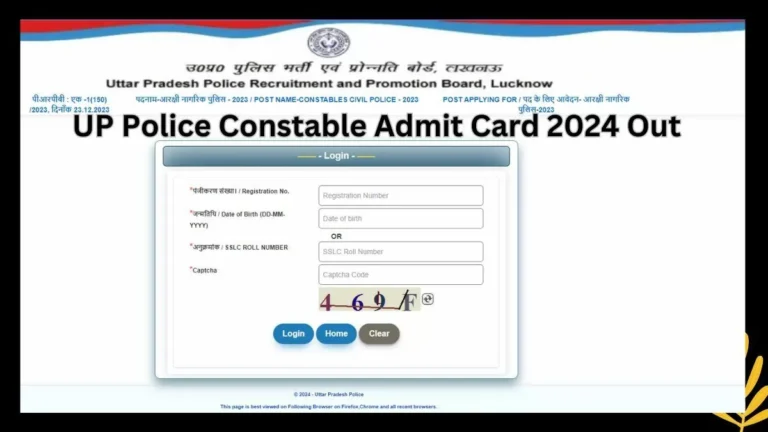Apple iOS 18: New Features and Updates for 2024

Finally Apple has officially released iOS 18, the latest major update for iPhones in 2024. Starting September 16, iPhone users in India can explore an array of exciting new features designed to enhance both functionality and user experience. Here’s a breakdown of what’s new in iOS 18, from smarter tools to more customization and privacy options.
Key details:
- Release Date: September 16, 2024
- Time: After noon
- Supported Devices: iPhone 13, iPhone 14, iPhone 15, and newer models
Top Features of iOS 18
1.Apple Intelligence
iOS 18 introduces Apple Intelligence, which aims to make your iPhone experience more personalized. Available on iPhone 16 models, iPhone 15 Pro, and iPhone 15 Pro Max, this feature uses contextual data to provide smart, relevant information.
- Enhanced Writing Tools: iOS 18 offers tools that help you write more effectively, summarize long texts, and manage notifications based on priority.
- Personalized Images: Users can create unique Genmoji, craft images for conversations, and even enjoy memory movies to revisit special moments.
- Improved Siri: With better language understanding and a sense of personal context, Siri becomes even more helpful, handling more tasks with ease.
2.Customization
Customization is a big focus in iOS 18, allowing users to personalize the look and feel of their device.
- Updated App Icons: App icons and widgets now have a refined dark look. You can also tint them with colors to match your wallpaper or let iOS automatically suggest colors.
- Locked & Hidden Apps: New options let you lock or hide specific apps, adding a layer of privacy.
- Revamped Control Center: The redesigned Control Center groups control, making them easily accessible with a single swipe from the Home Screen.
- Expanded Controls Gallery: Choose from a variety of control options in a gallery that includes selections from your favorite apps.
3.Improved Photos App
The Photos app gets a fresh look with features that make it easier to organize and access your images.
- Themed Collections: Photos are automatically organized into themes like recent days, people, pets, and trips.
- Pinned Collections: Customize your gallery by pinning your favorite collections for quick access, whether it’s recent edits, special albums, or screenshots.
4.Enhanced Messaging
The Messages app introduces new ways to make your conversations more engaging and convenient.
- Text Styling and Effects: You can now add bold, italics, underline, strikethrough, and animated effects to specific words, phrases, or emojis, with suggestions provided as you type.
- Send Later: Schedule messages to send at a specific time, ensuring they arrive when you want.
- RCS Messaging Support: Rich Communication Services (RCS) now allows richer media sharing and read receipts for non-iMessage users.
5.Better Mail Organization
The Mail app in iOS 18 is designed to help you stay organized and focus on important messages.
- Primary Category: Essential messages, like emails from family, friends, or colleagues, are prioritized, making them easier to find.
- Grouped Messages: Marketing emails, receipts, and newsletters are grouped by sender, helping you quickly scan your inbox.
6.Passwords App
The new Passwords app securely stores all your credentials, verification codes, and security alerts in one place for easy access.
7.Enhanced Maps
iOS 18 brings valuable updates to Maps, making it more useful for outdoor adventures.
- Topographic Maps and Trails: View detailed terrain and trail information, which is ideal for hiking and outdoor activities.
- Offline Access: Save your favorite hiking routes for offline use, adding notes as needed.
- Create Custom Routes: Plan personalized walking and hiking routes to match your preferences.
8.Game Mode for a Better Gaming Experience
Game Mode in iOS 18 is optimized to give gamers an improved, uninterrupted experience.
- Consistent High Frame Rates: Background activity is minimized to maintain smooth gameplay for hours.
- Low Audio Latency: Get responsive sound with AirPods and seamless control with wireless controllers.
9.Wallet Upgrades
The Wallet app now offers more ways to manage payments and store event tickets.
- Tap to Cash: Make quick, private payments between iPhones with ease.
- Rewards and Installments: Pay with rewards points or set up installment payments via Apple Pay.
- Enhanced Event Tickets: Access venue details and recommendations all in one place.
10.AirPods Enhancements
New features make AirPods even more powerful and convenient to use.
- Hands-Free Siri: Use simple head gestures like nodding for “yes” or shaking your head for “no” to interact with Siri.
- Voice Isolation: Enjoy crystal-clear calls, even in noisy environments, with improved audio clarity.
- Personalized Spatial Audio: Experience immersive sound while gaming, putting you right in the middle of the action.
11.Notes App Boosts
The Notes app has added tools for better organization and productivity.
- Live Audio Transcription: Record audio and generate live transcriptions that are easy to search through.
- Instant Calculations: Type mathematical expressions and get results instantly.
- Collapsible Sections: Organize long notes with collapsible headers.
- Highlighting Options: Highlight important text with different colors.
12.Journal App for Mindfulness
The new Journal app encourages personal growth and wellness by tracking thoughts and goals.
- Mood and Goal Tracking: Log your mood, track your journaling streaks, and view insights.
- Search and Organize: Easily find past entries with sort and search options.
- Widgets: Add widgets for writing prompts or tracking goals to your Home or Lock Screen.
13.Apple TV App Enhancements
Updates to the Apple TV app improve your viewing experience.
- InSight Feature: Learn more about the actors and music in shows while you watch, which is ideal when using an iPhone as a remote for Apple TV 4K.
- Enhanced Dialogue Clarity: Hear conversations more clearly during streaming.
14.Home App Improvements
The Home app introduces new features to make managing your home even easier.
- Guest Access Controls: Specify who can access certain areas of your home and when.
- Hands-Free Unlocking: Automatically unlock doors as you approach with your iPhone or Apple Watch.
- Electricity Usage Tracking: View and manage your home’s electricity usage (available in specific regions).
15.Enhanced Privacy and Security
Privacy and security settings in iOS 18 have been restructured for ease of use.
- Selective Contact Sharing: Choose specific contacts to share with apps rather than giving full access.
- Streamlined Privacy Settings: The redesigned menu makes it easier to manage what information you share with apps.
Ready to Update?
With all these new features, iOS 18 takes your iPhone experience to a whole new level. From smarter Siri interactions and customizations to enhanced privacy and security, this update offers a range of improvements for everyone. Make sure to update your device to experience all the benefits iOS 18 has to offer!