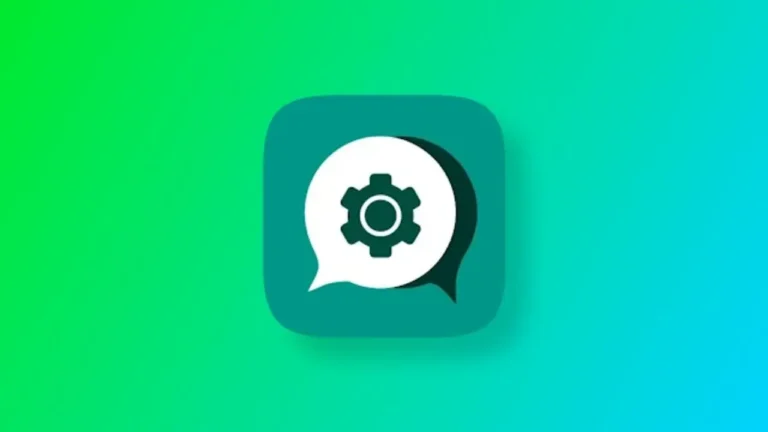How To Download Instagram Reels Without Any Third Party Application

If you’ve ever thought about downloading Instagram Reels without hassle, Flashsave.net offers an easy and secure solution. While many third-party apps claim to let you save Reels, they often come with privacy risks and ad-heavy interfaces. Flashsave.net, however, provides a simple and safe way to download Instagram Reels and videos, audio, and photos from a wide range of platforms. Here’s everything you need to know to get started.
What Is Flashsave.net?
Flashsave.net is a free online downloader that supports various media formats, allowing you to save high-quality content. Unlike many apps that require downloads, installations, or logins, Flashsave.net lets you directly download from any browser on any device—whether it’s a smartphone, tablet, or desktop.
What makes Flashsave.net different?
Here are few features that Flashsave.net stands out:
- Multiplatform Support: Download content from Instagram, YouTube, Facebook, TikTok, Twitter, Reddit, SoundCloud, and more.
- High-Quality Downloads: Choose formats like MP4, MP3, 1080p, and even 4K video resolution.
- No Download Limits: Save as many videos as you’d like without restrictions.
- Browser Compatibility: Works on Chrome, Safari, Firefox, Edge, and other major browsers without any software installation.
- User Privacy: No need to log in or share personal information, ensuring a safe downloading experience.
How to Download Instagram Reels with Flashsave.net
Downloading Instagram Reels or other videos using Flashsave.net is straightforward. Here’s a step-by-step guide:
- Copy the Link: Open Instagram, find the Reel you want to download and copy the video link.
- Paste the Link on Flashsave.net: Visit Flashsave.net on your browser, then paste the link into the designated field.
- Choose Your Format: Select the desired file format (e.g., MP4 for videos or MP3 for audio) and your preferred quality.
- Download the Video: Click the download button to save the file to your device.
This simple process works for all supported platforms, making it easy to switch between different social media sites and download the content you want.
Features and Benefits of Flashsave.net
Flashsave.net offers several powerful features to enhance your downloading experience:
- It supports over 40 platforms, from Instagram and YouTube to niche platforms like Dailymotion and Reddit, and Flashsave.net covers them.
- User-Friendly Design: The site’s interface is designed for ease, allowing you to quickly paste links, select formats, and download in seconds.
- Quality Preservation: The downloader maintains the original quality of videos and photos, avoiding any drop in resolution.
- No App Installation Required: Flashsave.net operates entirely online, unlike many other downloaders, so installing additional apps or software is unnecessary.
- No Account Needed: Start downloading immediately without creating an account or logging in.
- Unlimited Downloads: Save videos as much as you want without restrictions on download counts.
- Multiple Format Options: Save files in various formats, including MP4, MP3, WEBM, 1080p, and 4K, depending on your needs.
Additional Tips for Using Flashsave.net Effectively
1.Use Desktop Mode for Batch Downloads:
If you’re downloading multiple files, using Flashsave.net on a desktop browser can simplify the process and provide more screen space for managing links.
2.Choose Lower Quality for Quick Downloads:
If you’re short on storage space or need a quick download, choose a lower resolution, such as 720p.
3.Experiment with Formats:
Flashsave.net offers different formats (like MP4 for video and MP3 for audio), so experiment to find the one that best meets your needs.
4.Enable Auto-Downloads on Browser Settings:
For faster downloads, check your browser settings to enable auto-downloads, saving files instantly without extra clicks.
Conclusion
Flashsave.net is a versatile and reliable option for downloading Instagram Reels and other social media content without risking privacy or dealing with app installations. It’s easy to use, offers multiple format options, and is compatible with nearly all devices and browsers. If you’re looking to download videos, audio, or photos from your favorite platforms, Flashsave.net makes the process quick, secure, and efficient—perfect for capturing all the content you love and want to keep.
FAQs
Is Flashsave.net safe to use?
Flashsave.net does not require personal data, downloads, or installations, making it a safe choice for downloading content.
Does Flashsave.net work on all devices?
Flashsave.net is compatible with most devices and browsers, including mobile and desktop platforms.
Are there any costs or hidden fees?
No, Flashsave.net is free, with no hidden fees or costs for downloading.
Can I use Flashsave.net to download private videos?
Flashsave.net can only download publicly available videos. Private content, such as locked Instagram profiles, cannot be accessed or downloaded through the site.
What is the maximum file size I can download?
There are no specific file size restrictions on Flashsave.net, but larger files may take longer to download depending on your internet speed.